

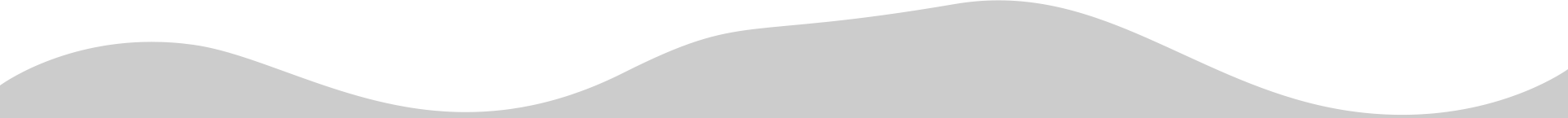
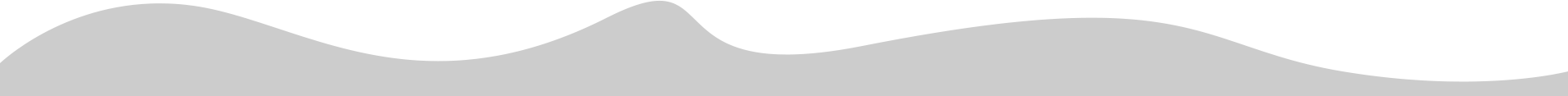
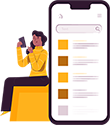

Sign up on the app or on website. There are few options available to sign up based on the device or the operating system.
DozoPay account can be created within minutes by using a valid email address as the username and a unique password. No payment details or address are asked at this stage to complete the user profile. However, based on activities on the platform there might be a need to add more details.
Alternative login options might save some time as no password needs to be created and also might be a necessary step to complete a creator profile.
DozoPay Android app has a Google sign-in feature that facilitates faster registration. This provides the benefit of not remembering any additional unique password and stay connected to other digital activities on Google platforms, like YouTube.
This is an iOS feature available to anyone using Apple devices. It provides a secure sign in by either using Apple ID or the email address connected to the Apple account. Sometimes signing in with Apple ID can hide the personal email ID and hence limit access to some features that involves email communications. An existing DozoPay account created using personal email ID cannot be switched or merged with any Apple ID account.
With Facebook Connect there is no need to create a new DozoPay account.
There is an option in the sign-up page to login in using Facebook and DozoPay will use the same email address linked to the Facebook account to create a DozoPay account.
An existing DozoPay account holder can connect to Facebook by accessing Account Settings and activating the feature to connect Facebook. For a creator, it is advisedto turn on Facebook Connect, so that the Facebook username and friend count gets displayed in theDozoPay bio. This helps to build trust within the community who get to see more of the creator’s social media activities.